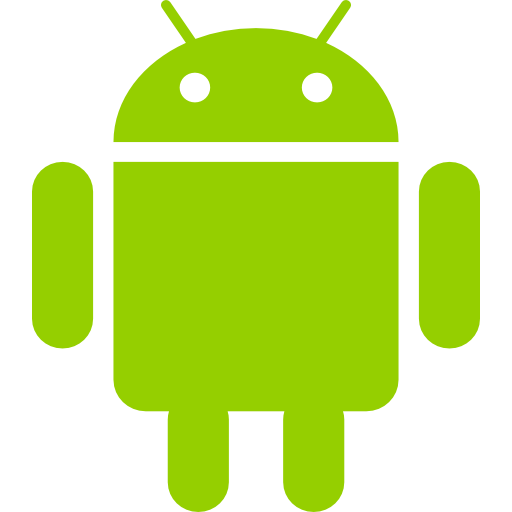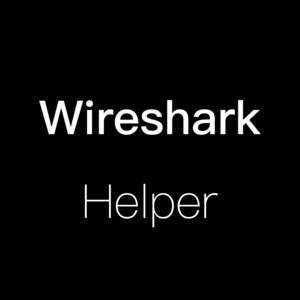
Wireshark Helper
Capture all mobile TCP&UDP and decrypt TLS into
desktop Wireshark. All protocols supported by Wireshark. SSL/TLS certificates for interception are
generated on the fly.
抓包手机所有 TCP&UDP 和 TLS 解密, 并到桌面 Wireshark。
Wireshark 支持的所有协议。
{{ !zh ? 'Why' : '为什么' }}
Many similar software capture packets from the system proxy, it's easy for apps to skip the
system proxy. The difference is this helper captures packets from the virtual network card. And Wireshark is
the best and only best packet viewing tool, others are like a child's toy in the faced of Wireshark. Check
out this article English /
中文 for more information.
If you only care about HTTP/HTTPS, the more
convenient mitmproxy helper is highly recommended.
许多类似的软件从系统代理捕获数据包,应用程序很容易跳过系统代理。 不同之处在于此助手从虚拟网卡捕获数据包。
而Wireshark是最好的也是唯一最好的数据包查看工具,其他的在Wireshark面前就像是孩子的玩具。查看介绍文章 English / 中文。
如果你只关心HTTP/HTTPS,那么强烈推荐更方便的mitmproxy helper
{{ !zh ? 'Video on YouTube' : 'YouTube 视频' }}
{{ !zh ? 'Download' : '下载' }}
{{ !zh ? "Buy Promo Code" : "购买兑换码" }}
{{ !zh ? "iOS: You can use App Code to redeem in AppStore" : "iOS: 你可以使用 App Code 在非中国区 AppStore 兑换" }}
{{ !zh ? "Android: You can use the App Code to redeem after installing the APK" : "Android: 你可以使用 App Code 在安装的 APK 后兑换" }}
{{ !zh ? "Android: For technical reasons, it can only be redeemed once, uninstalling the APK or reinstalling the system means you will lose it, and purchasing means you agree to this mechanism" : "Android: 因为技术原因,只可以兑换一次,卸载 APK 或重装系统意味着你会失去,购买意味着你同意此机制" }}
If the email typed wrong, you will not receive the code..
如果你输入错邮箱,你将无法收到兑换码
FAQ
Why and How to Turn Off System and Browser Secure DNS?
At present, the Android system has built-in Private DNS (DoT), and the desktop and mobile versions of Chrome provide built-in Secure DNS (DoH). When DoT or DoH is turned on, the query content cannot be intercepted. So we're going to close it:
- Android: Settings -> Network & internet -> Private DNS -> Off
- Chrome on Mobile: Settings -> Privacy and security -> Use secure DNS -> Off
Why does the cli output some 240.x.x.x and 1000::xxx IPs?
The Wireshark Helper mobile client will generate some IPs like this, because system or apps dns cache.
Support
I have purchased the app
Please get the support link from the app